Caption
The <Caption> component is typically used below images or videos. They will default to 4 columns wide unless placed inside a <Row> component. In this case, it will assume the full width of its containing column.
Example
Normal
This is a regular caption. It will attempt to respond to it’s container element appropriately.
Full-width
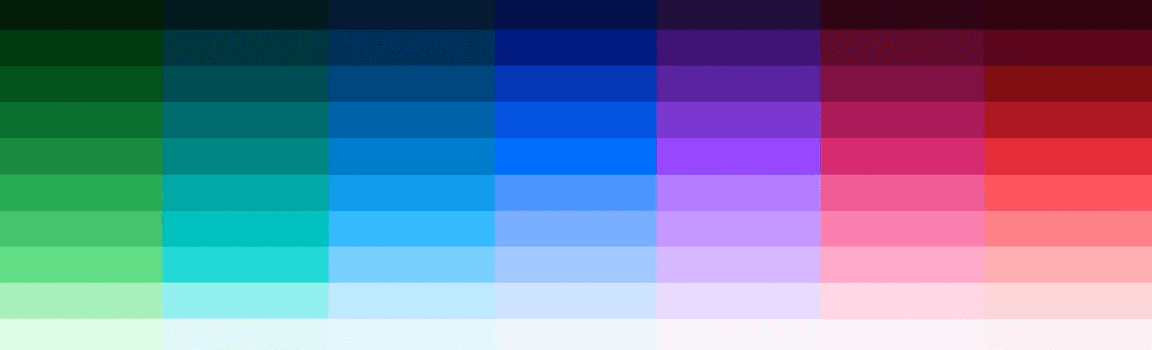
This is a full width caption. With this prop, the caption’s width will be 100% so it will fill its container.
Code
Normal
components/Caption/Caption.js<Caption>This is a regular caption. It will attempt to respond to it’s containerelement appropriately.</Caption>
Full-width
components/Caption/Caption.js<Caption fullWidth>This is a full width caption. With this prop, the caption’s width will be 100%so it will fill its container.</Caption>
Props
| property | propType | required | default | description |
|---|---|---|---|---|
| children | node | |||
| fullWidth | bool | Set to full width | ||
| className | string | Add custom class name |